FROM AROUND THE WORLD
Employee Grievance
Best colleges in Chandigarh
First day in “the city beautiful” Chandigarh
Unix Vs. Linux: What’s the Difference?
Youtube Auditions
Uses Of CSS Fragmentation in web designing
Food Courts in Chandigarh
Unix Vs. Linux: What’s the Difference? What is UNIX? The UNIX is a multiuser computer operating systems was born in the late 1960s. AT & T Bell Labs released an OS called Unix written in C, which allows for faster modification, portability and acceptance. It began as a one-man project led by Ken Thompson of […]
Unix Vs. Linux: What’s the Difference? What is UNIX? The UNIX is a multiuser computer operating systems was born in the late 1960s. AT & T Bell Labs released an OS called Unix written in C, which allows for faster modification, portability and acceptance. It began as a one-man project led by Ken Thompson of […]
Unix Vs. Linux: What’s the Difference?
June 3, 2025 / By author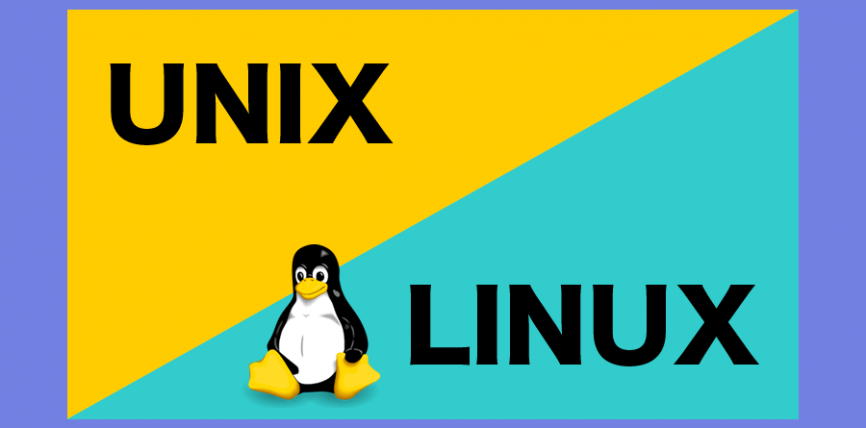
Post by relatedRelated post
-
June 3, 2025
Employee Grievance
-
June 3, 2025
Uses Of CSS Fragmentation in web designing
-
June 3, 2025
Management Accounting
-
User Rating
Unix Vs. Linux: What’s the Difference?
What is UNIX?
The UNIX is a multiuser computer operating systems was born in the late 1960s. AT & T Bell Labs released an OS called Unix written in C, which allows for faster modification, portability and acceptance. It began as a one-man project led by Ken Thompson of Bell Labs. It became the most widely used operating system. Unix is a proprietary operating system.
Unix OS works on CLI (Command Line Interface), but recently it has been developed for GUI on Unix systems. Unix is an operating system that is popular in companies, universities, large companies, etc
What is LINUX?
Linux is an operating system built by Linus Torvalds at the University of Helsinki in 1991. The name “Linux” comes from the Linux kernel. It is the software on a computer that allows applications and users to access the devices on the computer to perform certain specific functions.
Linux OS forwards instructions from an application from the computer processor and sends the results back to the application via Linux OS. It can be installed on another type of computers, mobile phones, tablets, video game consoles, etc.
The development of Linux is one of the most prominent examples of collaboration with free and open source. Today, many companies and similar individuals have released their own version of the OS based on the Linux kernel.
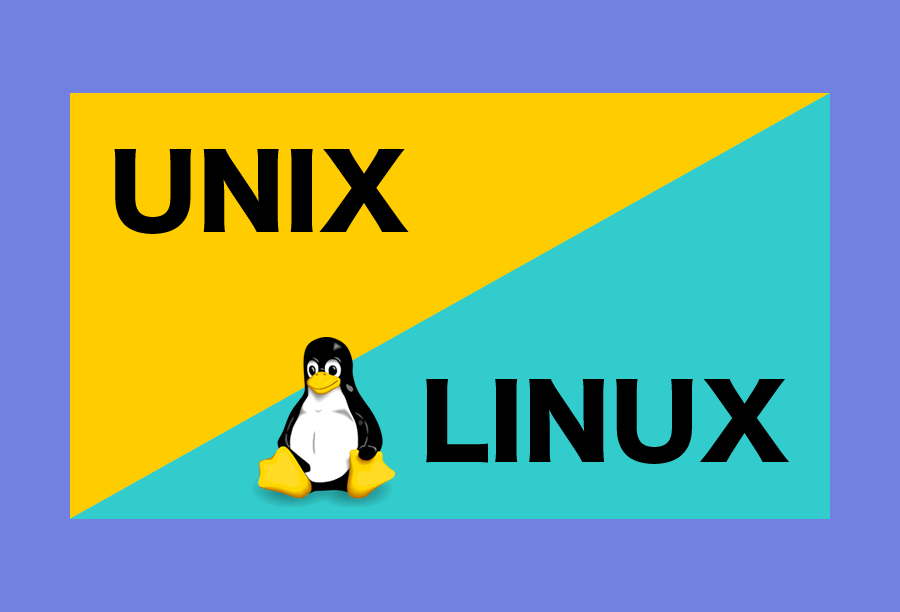
Features of Unix OS
- Multitasking and Multi-user operating system
- It can be used as a master control program in servers and workstations.
- Hundreds of commercial applications available
- In its day, UNIX was rapidly adopted and became the standard OS in universities.
if you are learn more about linux then Join CBitss Technologies. CBitss Provides Best Linux Training in Chandigarh Sector 34A. More details Call Now – (+91) 9988741983
Features of Linux Operating System
- Support multitasking
- Programs consist of one or more processes, and each process has one or more threads
- It can easily co-exists along with other Operating systems.
- It can run multiple user programs
- Individual accounts are protected because of appropriate authorization
- Linux is a copy of UNIX but does not use its code
Difference between Unix and Linux
Cost
- Linux is freely distributed, downloaded via newspapers, books, websites, etc. There are also paid versions available for Linux.
- Unix – Different flavors of Unix have different prices depending on the supplier type
Development
- Linux is Open Source and thousands of programmers collaborate online and contribute to its development
- Unix systems have different versions. These versions are mainly developed by AT&T and other commercial suppliers
User
- Linux – All. From home users to both developers and computer enthusiasts.
- UNIX can be used on Internet servers, workstations, and computers
Text made interface
- BASH is the Linux shell. It offers support for several command interpreters
- Unix Originally build up to work in Bourne Shell. But it is now compatible with much other software.
GUI
- Linux has two GUIs, KDE and Gnome. Although there are many options like Mate, LXDE, Xfce, etc.
- Unix – Shared desktop environment and also has Gnome.
Viruses
- Linux has had about 60-100 viruses so far listed that are not currently spreading.
- There are between 80 and 120 viruses reported to date in Unix.
Threat detection
- Threat detection and resolution are very fast as Linux is mainly community-driven. So if any Linux user publishes some kind of threat, a team of qualified developers will start working to resolve this threat
- Unix users require longer waiting times to get the correct fix
Architectures
- Linux – Originally developed for Intel x86 hardware processors. It is available for over 20 different types of CPU, which also includes an ARM
- Unix – It is available on PA-RISC and Itanium machines
Usage
- Linux OS can be installed on different types of devices such as mobile, tablets
- The UNIX operating system is used for Internet servers, workstations, and computers
Best feature
- Linux – Kernel update without a reboot
- Unix – Feta ZFS – next-generation DTrace file system – dynamic kernel tracking
Versions
- Various versions of Linux are Redhat, Ubuntu, OpenSuse, Solaris etc
- Different versions of Unix are AIS, BSD, HP-UX, etc.
Supported file type
- File system supported by file type such as xfs, nfs, cramfsm ext 1 to 4, ufs, devpts, NTFS
- The file systems supported by file types are zfs, hfx, GPS, xfs, vxfs
Portability
- Linux is portable and is booted from a USB Stick
- Unix is not portable
Source Code
- Linux – The source is available to the general public
- Unix – The source code is not available to anyone
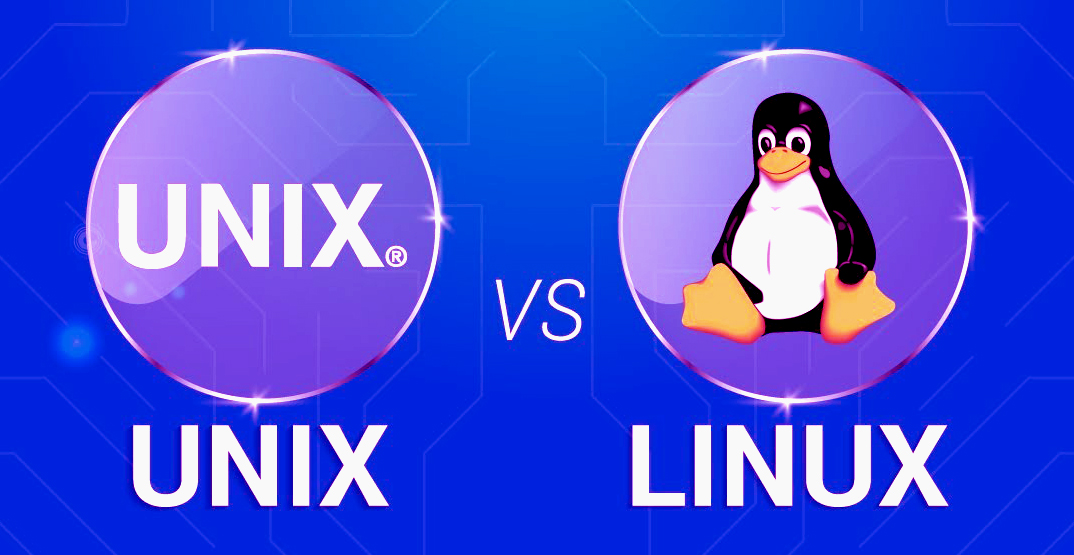
Limitation of Linux
- There’s no standard edition of Linux
- Linux has patchier support for drivers that can cause system-wide errors.
- Linux, at least for new users, is not as easy to use as Windows.
- Many of the programs we use for Windows will only run on Linux using a complicated emulator. For example. Microsoft Office
- Linux is best suitable for a corporate user. It’s much harder to introduce in a home setting.
Limitations of Unix
- The unfriendly, terse, inconsistent, and non-mnemonic user interface
- Unix Operating system is designed for a slow computer system, so you can’t expect fast performance.
- The Shell interface can be treacherous because typos can destroy files.
- Versions on different machines are slightly different, so it lacks consistency.
- Unix does not provide a secure response time for hardware failure, so it does not support real-time response systems.
Categories
List Articles
5 Best places to visit in the city beautiful, Chandigarh
Best Places to visit in Chandigarh Chandigarh is a beautiful and modern city, known for its clean surroundings and planned structure. It is home to many amazing tourist spots.It was the first planned city of India and is often called the dream city of Pandit Jawaharlal Nehru, the country’s first Prime Minister.Chandigarh is surrounded…
Read more-
June 3, 2025 / By editor Employee Grievance
-
June 3, 2025 / By editor Best colleges in Chandigarh
-
June 3, 2025 / By ADmin@CHD First day in “the city beautiful” Chandigarh
-
June 3, 2025 / By author Unix Vs. Linux: What’s the Difference?
-
June 3, 2025 / By ADmin@CHD Youtube Auditions
Our Computer Courses
- Web Designing Course in Chandigarh
- Linux Training in Chandigarh
- Php Training in Chandigarh
- PPC Training in Chandigarh
- SEO Training in Chandigarh
- Android Training in Chandigarh
- Python Training in Chandigarh
- CCNA Training in Chandigarh
- Short term computer courses in Chandigarh
- Cloud computing training in Chandigarh






